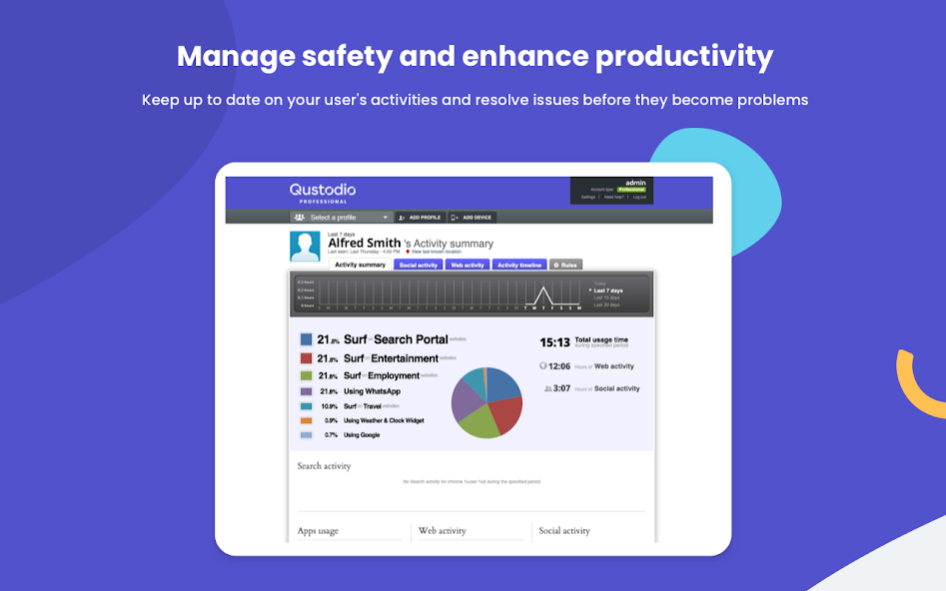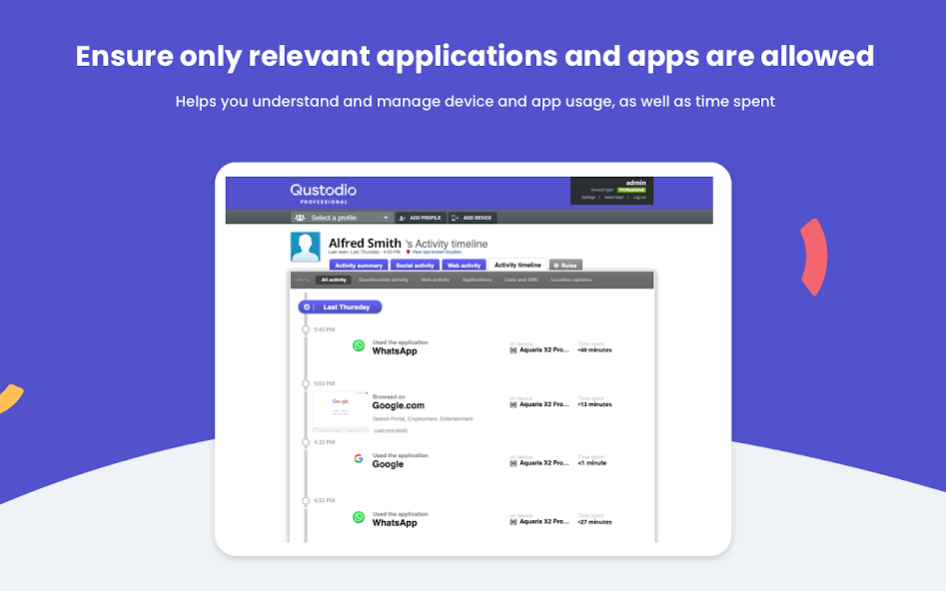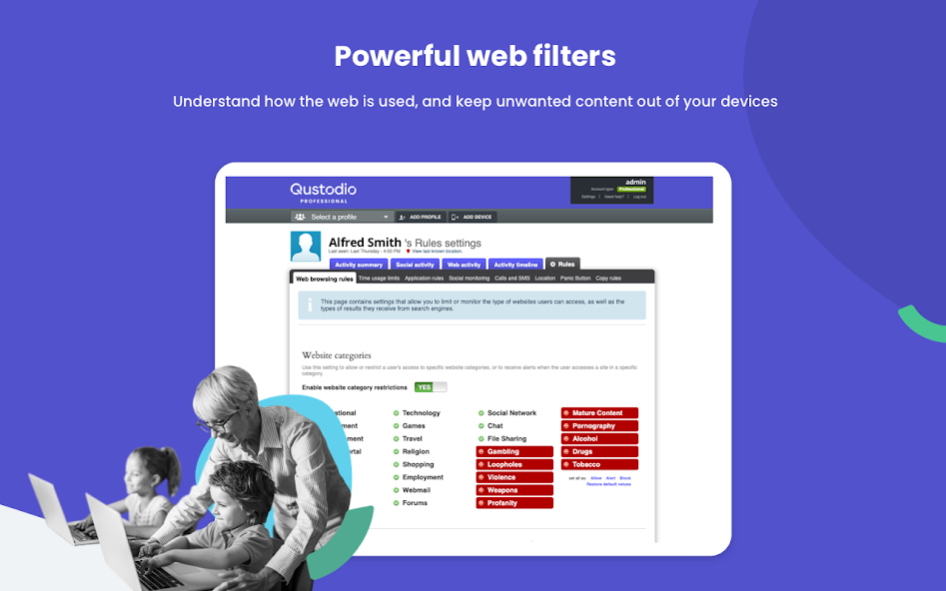Business Protection - Qustodio 180.65.1.2
Free Version
Publisher Description
Qustodio Employee Website Monitor Software is a solution to monitor and manage device and internet use in your organization. Whether you are a business looking to enhance productivity and limit distractions, or you are a school administrator looking to monitor and keep students safe online, Qustodio is for you.
Qustodio Employee Website Monitor Software is a fully functioning solution that offers key features for staff management such as: content filtering for a clean and safe web experience, time controls for device access, website and app blocking, app controls and mobile device location tracking. The product is multi-device and works across the most popular desktop, laptop, mobile phone and tablet platforms.
Key ways Qustodio Employee Website Monitor Software can help you manage safety and productivity of employees:
✓ Manage any desktop or mobile device in the organization from an intuitive online dashboard
✓ Block websites and apps, add smart web filters, monitor online activity, track employee location
✓ Fits any size organizations: from a few users to large global teams
✓ Works on Mac, Windows, Android, iOS, Kindle and Nook devices
✓ Helps the organization understand how time is spent online, how apps and devices are used and where to spot productivity and safety issues
✓ Creates a safe web environment with corporate compliant web content filtering and powerful website blocker tools
✓ Ensures only relevant applications and apps are allowed
✓ Keeps track of users’ mobile device locations with employee gps tracker
✓ Reports and alerts on user activities to anticipate problems
Qustodio helps organizations to improve employee efficiency with its easy to use employee management and job labor tracking tools. Manage your workers from any device.
Learn more about Qustodio, the best employee job tracker app, here: http://www.qustodio.com/
Note: Looking for the version of Qustodio for home and family use? Search for “Qustodio Family Parental Control & Screen Time App” in Google Play.
This app uses the Device Administrator permission. This will prevent a user from uninstalling Qustodio without your permission.
This app uses Accessibility services. Qustodio uses accessibility to build an excellent device experience that helps users with behavioral disabilities (including but not limited to ADD/ADHD, obsessive compulsive disorder, internet gaming disorder, autism, learning disabilities, developmental disabilities, depression and anxiety) set appropriate levels of access and monitoring of web content and apps, in order to limit their risks and enjoy life normally.
About Business Protection - Qustodio
Business Protection - Qustodio is a free app for Android published in the Office Suites & Tools list of apps, part of Business.
The company that develops Business Protection - Qustodio is Qustodio LLC. The latest version released by its developer is 180.65.1.2.
To install Business Protection - Qustodio on your Android device, just click the green Continue To App button above to start the installation process. The app is listed on our website since 2023-05-04 and was downloaded 3 times. We have already checked if the download link is safe, however for your own protection we recommend that you scan the downloaded app with your antivirus. Your antivirus may detect the Business Protection - Qustodio as malware as malware if the download link to com.qustodio.professional is broken.
How to install Business Protection - Qustodio on your Android device:
- Click on the Continue To App button on our website. This will redirect you to Google Play.
- Once the Business Protection - Qustodio is shown in the Google Play listing of your Android device, you can start its download and installation. Tap on the Install button located below the search bar and to the right of the app icon.
- A pop-up window with the permissions required by Business Protection - Qustodio will be shown. Click on Accept to continue the process.
- Business Protection - Qustodio will be downloaded onto your device, displaying a progress. Once the download completes, the installation will start and you'll get a notification after the installation is finished.